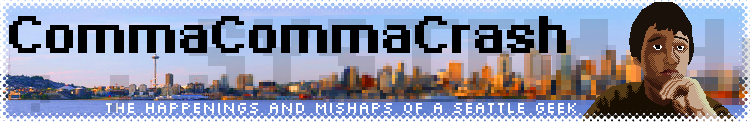With a clever pun in its name and some awesome functionality, Audacity is the next Open-Source utility I'm featuring. Somehow I neglected to mention in it my initial list, probably because I found it before I found the rest of my favorites. But it is not any less great. Audacity is an Audio Editor and Recorder, and of course it's free. With it, you can record pretty much anything - Wave out mix (that's whatever your speakers are playing, recorded in an mp3, wav, whatever on your computer), Microphone, Line in (basically a high-quality, stereo microphone jack on most desktops), CD audio. You can also open many files, of course.
Once you have your audio, you can apply any one of a long list of filters to make it sound like you want - fade in, fade out, laser wah, and noise removal, for example. One of my favorites is its ability to easily change pitch or speed independently without adversely affecting the other. Normally, when you increase speed, the sound gets higher and you get the chipmunk effect, or the sound gets lower if you decrease it. In Audacity, you can change the tempo (using any number of units, from RPMs for records to beats per minute for metronome measurements) without affecting pitch, and you can change pitch using not only percentages, but note names - if you have a piece in C, change pitch from C to F, and you've got a nicely transposed piece of music, that easy.
Its slicing and dicing tools are also helpful - I've created my own Switchfoot sound scheme for Windows by slicing up my Nothing Is Sound CD. I've also used it to transpose or slow down the audio recordings I have for my piano practicing so I can play along (useful for, say, Phantom of the Opera). So if you're an audiophile, or just like playing with sound and music, check it out. As always, you can't beat the bang for the buck.
And if Audacity happens to crash, don't fear. You can recover it with the also free Audacity Recovery Utility to get your sound back. How cool is that?
You can kill the background for speed, if you wish.[x]
Tuesday, November 29, 2005
Friday, November 18, 2005
10 things I hate about Macs
OK, I don't think I've made this clear before, so here goes:
I hate macs.
There. Done. But for your benefit, here are ten reasons off the top of my head that I do.
10. They're expensive. So what, the mac mini's only $500. I can buy or build a decent PC for that much, and not have reason #3 taken to the extreme.
9. That stupid apple key - What is an "open apple?" where is the "closed apple?" And what's with this up-arrow-funny-t-looking-symbol-squiggly-line-x-G supposed to do for me? Is that supposed to be a shortcut? How am I supposed to remember such craziness?
8. The home/end keys don't work like they should. For instance, I press home now and what does it do? Take me to the beginning of the line like a good home key? Nope, it tries to page me down. What use is that? And the delete key. Why does the backspace key say delete? And why does the other delete key do it the other way? And my favorite, why can I delete, say, a file with backspace, but not delete?
7. Numlock - why doesn't the numlock key exist on most macs? What if somehow the number pad got switched off, and I want to do some 10-keying? All that's there is the "clear" button? What happens if I press that? I want to type, not destroy!
6. They don't have a decent office suite Office for Mac? That's just wrong. Microsoft and mac should not mix. And who uses AppleWorks?
5. They're crash-happy. So PC's crash every now and then. I've seen a lot more macs crash. Growll.
4. They're cute. Sure, having it all-in-one makes it easy to move and cuts down on clutter, and I have to admit that I even like the look of the funny ones with the monitor on a swivel rod coming out of a domey computer. But mostly, I don't need cute. I need functional. Also, as a result...
3. They are hard to modify. Not that I don't like a challenge now and then, but I like to be able to make my computer like I want it, not like some designer in a big puffy chair wants it to be.
2. They are so incredibly incompatible. Does Windows 2000 have to start up Windows 98 to run SkiFree? No. It just works. Whereas if I want to run, say, SimpleText in OS X, I have to wait five minutes for the classic environment to start up. What a pain!
1. For goodness' sake, they've still only got one button. Sorry, Ctrl-Click just doesn't cut it.
OK, now that I've said that, I have to say, I can tolerate OS X. It works OK, and it's pretty. I especially like the dock. But it's still mac, and I still don't like how it works. And there is #2 to worry about. I've got the super-awesome (not to mention free) ObjectDock on my PC, and that's all I need.
Oh, and all this doesn't mean I'm a Microsoft fan. As you can tell from my previous posts, I'm a fan of open source, the epitome of which is Linux. I like Linux better than anything. I came up with analogy for this phenomenon. Mac is the H2 of my world. I hate them. I'd take them only if I didn't have a choice. Windows is the original Hummer. Far better than the H2 and definitely a choice, I like it. Linux is the Humvee. The best, by far, but kind of hard to switch to with others in the house who aren't as geeky as I, just as the Humvee is difficult to use anywhere except the middle of the desert, where everybody else is fighting as well. So, alas and alack, I have to settle for the Hummer. But I'm not crying about it.
I hate macs.
There. Done. But for your benefit, here are ten reasons off the top of my head that I do.
10. They're expensive. So what, the mac mini's only $500. I can buy or build a decent PC for that much, and not have reason #3 taken to the extreme.
9. That stupid apple key - What is an "open apple?" where is the "closed apple?" And what's with this up-arrow-funny-t-looking-symbol-squiggly-line-x-G supposed to do for me? Is that supposed to be a shortcut? How am I supposed to remember such craziness?
8. The home/end keys don't work like they should. For instance, I press home now and what does it do? Take me to the beginning of the line like a good home key? Nope, it tries to page me down. What use is that? And the delete key. Why does the backspace key say delete? And why does the other delete key do it the other way? And my favorite, why can I delete, say, a file with backspace, but not delete?
7. Numlock - why doesn't the numlock key exist on most macs? What if somehow the number pad got switched off, and I want to do some 10-keying? All that's there is the "clear" button? What happens if I press that? I want to type, not destroy!
6. They don't have a decent office suite Office for Mac? That's just wrong. Microsoft and mac should not mix. And who uses AppleWorks?
5. They're crash-happy. So PC's crash every now and then. I've seen a lot more macs crash. Growll.
4. They're cute. Sure, having it all-in-one makes it easy to move and cuts down on clutter, and I have to admit that I even like the look of the funny ones with the monitor on a swivel rod coming out of a domey computer. But mostly, I don't need cute. I need functional. Also, as a result...
3. They are hard to modify. Not that I don't like a challenge now and then, but I like to be able to make my computer like I want it, not like some designer in a big puffy chair wants it to be.
2. They are so incredibly incompatible. Does Windows 2000 have to start up Windows 98 to run SkiFree? No. It just works. Whereas if I want to run, say, SimpleText in OS X, I have to wait five minutes for the classic environment to start up. What a pain!
1. For goodness' sake, they've still only got one button. Sorry, Ctrl-Click just doesn't cut it.
OK, now that I've said that, I have to say, I can tolerate OS X. It works OK, and it's pretty. I especially like the dock. But it's still mac, and I still don't like how it works. And there is #2 to worry about. I've got the super-awesome (not to mention free) ObjectDock on my PC, and that's all I need.
Oh, and all this doesn't mean I'm a Microsoft fan. As you can tell from my previous posts, I'm a fan of open source, the epitome of which is Linux. I like Linux better than anything. I came up with analogy for this phenomenon. Mac is the H2 of my world. I hate them. I'd take them only if I didn't have a choice. Windows is the original Hummer. Far better than the H2 and definitely a choice, I like it. Linux is the Humvee. The best, by far, but kind of hard to switch to with others in the house who aren't as geeky as I, just as the Humvee is difficult to use anywhere except the middle of the desert, where everybody else is fighting as well. So, alas and alack, I have to settle for the Hummer. But I'm not crying about it.
Monday, November 7, 2005
Have Firefox, will travel
Something I've come across and been using lately is the Portable ______ suite (if you want to call it that, which I do). John Haller has created versions of several cool apps like Thunderbird (the firefox version of Outlook), OpenOffice, Nvu (Mozilla's - that's the Firefox people, in case you didn't know - web design app), Sunbird (Mozilla's (who else?) calendar app), and of course Firefox itself. I have Portable Firefox on my jump drive, for those oh-too-often occasions when I encounter a computer with only *gasp* Internet Explorer! Pardon me while I scrub down my keyboard...done. But the far more useful place I have found for these apps is at school, where we each have our own network drive. Since I often can't install anything on the computers (permissions and such), I have installed portable firefox, Nvu, and OpenOffice on my network drive. That way, I can simply open up my network drive and have three very useful applications. I especially like it with firefox, because I like my firefox all themed and extensioned up (maybe I'll list all my favorite mods later), and it annoyed me that I couldn't have my firefox like I wanted it. Then I found Portable Firefox. And it made me happy. Because I can load up firefox with whatever I want, and no matter what computer I run it off of, it is the same. And I am happy. Unfortunately, I am writing this in just normal firefox, because I'm on a computer where it's a pain to get to my portable firefox. But I can install stuff to my network drive (like Portable Open Office) that require administrative privileges, so it's all good. So if you want your browser/office suite/web designer/calendar/email wherever and however you want it, check out Haller's work. It's good stuff.
Wednesday, November 2, 2005
A pixel's worth a thousandth of a letter
Yesterday, I was thinking. (Yeah, I know. That's dangerous.) So a picture's worth a thousand words. The average picture nowadays is about 5MP. That means that 1000 words = 5000000 pixels. Dividing, I get that 1 pixel = 1/5000 words. If the average word is 5 letters long (which it is), that makes a letter worth 1000 pixels. That's not much. Given the that a good cheap pixel is about 5 cents, that's still a $50.00 letter. sendatelegram.com charges 90 cents a word. Using the value of 5 letters per word, that's only 18 cents per letter. Not too bad, eh? (No, I'm not Canadian. If I was, I would care a lot more about hockey.) Consider SMS. Given the rates of various companies, the average SMS has a maximum of about 150 characters. At ten cents a message, that's 10 cents/150 characters = .0666666666 cents per letter. That makes SMS seem pretty cheap, doesn't it? So considering our digital world nowadays, I think that $50.00 a letter is drastically overpriced. We need a letter to cost a lot less. You know what? I want to define a new number of words per picture. Let's say .06666666 cents. And a pixel costs 5 cents. That way, we can calculate: 1 picture(5000000px/picture)(5 cents/px)(1 letter/.0666666 cents)(1 word/5 letters) = 75 million words per picture. Ah, I think "a picture is worth 75 million words" is much more appropriate for our digital age. And it's just simple math.
Tuesday, November 1, 2005
Central Processing Unit. Period.
This is one of my pet peeves. As long as I've been around, CPU has always stood for "Central processing unit", meaning a little chip inside the computer. Thankfully, according to Google, this meaning is mostly still intact. But increasingly, CPU has been used to refer to the tower as a whole. When I first heard this (in one of the Novacom Adventures in Odyssey episodes, I believe), I simply scoffed. "Gee, I hate that when they pretend to be all technical and stuff and end up sounding like a bad line from some techie horror movie." The line was "Give me the CPU and all the components!" Still a bad line ("and all the components?" Come on!) but the CPU part made me laugh. "So you only want the processor? That's gonna get you a long ways," I chuckled. But since then, I have often heard CPU used in a similar way. And it makes me want to carry around an AMD chip and whenever I hear someone refer to the tower as the CPU, whip it out and say, "(Pointing frantically) THAT is not a cpu. (revealing the chip) THIS is a CPU. Any QUESTIONS??" As I tore at my hair, I would then put the chip back in my pocket and let it lie dormant until the next misuse of this formerly geek-exclusive term. Because as far as I am concerned CPU is NOT shorthand for computer.
Subscribe to:
Posts (Atom)