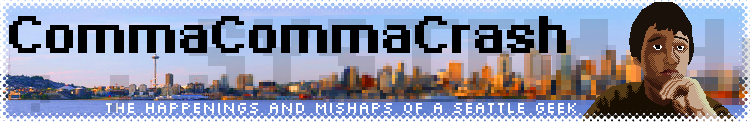In short: fire up your trusty gconf-editor, navigate to /apps/nautilus/preferences, and uncheck "show_desktop". Voila. For the fortunes, it's /desktop/linuxmint/terminal/show_fortunes.
After an ex-coworker was lauding its virtues, I switched to xmonad at work a while back, and I've loved it. But I've got it installed instead of Gnome on a Linux Mint install, so one annoyance is whenever a Nautilus window would pop up - say, if I plugged in a flash drive or opened a folder with GnomeDo - it would also take over rendering the desktop, which covered up my desktop via feh, added a window that would sometimes get detached if I wasn't careful, and generally did weird things. If I was running Nautilus manually I could just use nautilus --no-desktop, but I wasn't. So I set off looking for a way to make that --no-desktop the default. I found no end of dumb, hackish solutions like replacing Nautilus in /usr/bin with a symlink, or random xmonad config file hacks, but I don't like hackish things if I can avoid them. So I set off on my own, looking in the location I've gone to before in order to configure such things: gconf. I had previously embarked on a similar quest when trying to disable the fortune generator in Linux Mint - again, I found dumb hacks, but no one pointed to /desktop/linuxmint/terminal/show_fortunes, which is a simple and clean way to disable fortunes. I am sometimes disappointed in the internet. But anyway, I fired up gconf-editor and went hunting, and sure enough, under /apps/nautilus/preferences, there was a "show_desktop" option. I unchecked it, and now Nautilus leaves my desktop alone, allowing my lamprey to shine through.