For a long time, I've been using Greasemonkey for all kinds of things in Firefox, both enjoying Userscripts from others, and writing a few of my own. They're basically little Javascripts that run on whatever pages you choose, so that you can add functionality to websites at your whim. A couple of my favorites are a Youtube Download that actually still works, and inYOf4ceBook, which gives you mouse-over enlargements of photo thumbnails on Facebook. Greasemonkey has become a de-facto standard of sorts, and as such, Userscripts even have limited (but growing) support in the latest builds of Chrome.
When I saw the course schedule in Banner (a management system my school uses), I figured I could probably hack some bookmarklets to grab the course info from that and put it into Courses 2.0, an excellent Facebook application that lets you post your class schedule on Facebook, where it's much easier to get to that on Banner. As it turns out, due to iFrames and such nastiness, I had to write a Greasemonkey script for it. I built the initial version a couple quarters ago, and at the beginning of this quarter, beefed it up a bit, fixed some issues, and made it compatible with Chrome, in preparation for uploading it to UserScripts.org, a great repository for everything Greasemonkey.
So check it out - installing Greasemonkey is just as easy as any other extension - just go to the addon page and install it. Chrome you don't need any addons, and in both Firefox and Chrome, you can just click the Install button on Userscripts, and follow the prompts to install a Userscript. If you use Banner, check out my Banner Bridge. Regardless, do yourself a favor and browse through UserScripts.org - you'll probably find something that will make your online life a bit easier.
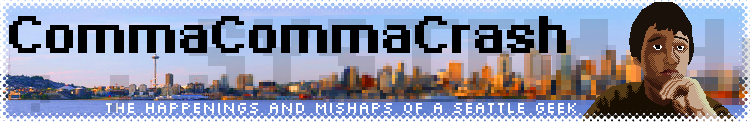


No comments:
Post a Comment