After making sure my data was securely backed up, time for Windows. I was ready to see how a fresh Windows install stacked up with a fresh Linux install, since Windows usually comes preinstalled and perfect. So I popped my Windows XP Pro disc in and booted up. Okay, I admit, I've installed Windows from scratch numerous times before...but for the story's sake, we'll pretend I haven't.
Oh, maybe you want to know what my plan is. I've got an Acer Aspire 1640 with a 120 GB hard drive. Intel integrated video and wireless, anyway, I plan to do an 8GB partition for Windows XP, with the Documents and Settings dir and Program Files on my data partition, which will be 60GB. Both of those will be FAT32/vfat for easy access from Linux. My Linux will be on about an 8GB partition, with whatever's left over being allocated for Linux data. Hopefully I'll have an external hard drive soon for music and pictures and the like, but that's getting ahead of things. Okay, back to your regularly scheduled programming.
So, I boot up, and am presented with...an ugly text-based horror? Eew, what is this, Debian? Hmm, figured that Windows being so user-friendly, it'd have a decent installer like, say, Ubuntu. Oh well, I manage to find the right keys to get a 8GB system partition for my Windows XP, after a few tries to get it FAT (so I can access it nicely from Linux), I hit the "Create Partiton" key and go occupy myself while it does its thing. I come back several minutes later to find my computer rebooting - what? I just created a partition...yargh. Oh well, the graphical installer came up, I suppose I'll create my 60GB data partition when I do my Ubuntu install. So I click through the installer (which annoyingly is stretched on my widescreen), which goes pretty smoothly.
After Windows starts up, I find out that my video card, wireless, and who-knows-what-else don't work right. So this is what it feels like to not have Windows preconfigured for you. Since I didn't want to bother hooking it up to Ethernet, I download it to the desktop and scoot it across with my flash drive. After choking through the 43MB (?!?!?) download, I install my wireless and get down to business.
I go to access my shared folders to burn my backups. First thing, I have to run the glorious Network Setup Wizard if I want to change ANYTHING, and I click through, and realize how much I hate some things. Like the "Disconnected Hardware" box. The second step of the Network Setup Wizard informs you that your network cable is unplugged (well, DUH, I'm using wireless), and INSISTS that I not only look at the list of disconnected harware, but check the box that ensures them that I'm okay with ignoring it. Now the vast majority of laptop users are going to have disconnected hardware, since you generally only use one interface at a time. So what's the point of informing them that their hardware is disconnected - argh, I give up. It just rubbed me way the wrong way. So I set it up right, and found out my files didn't want to copy over correctly. Fine, I'll share my CD drive, I thought. After realizing that I had to have it empty to do so, I went to my desktop to access it, and couldn't. Ugh. Fine, I'll leave this for later. Let's get on with installing Windows.
First thing, I went to getfirefox.com to download Firefox, the first and only time I'll use Internet Explorer. After getting Firefox installed, I navigate to the Acer driver downloads site to get my video drivers. And I find out that they recently made it all-flash. Dang, I hate all-flash sites. After watiting for three years for it to load, I'm mildly pleased by the interface, until I realize that it's not working. I click "Notebooks" in the first box, "Aspire 1640" in the second, all the while muttering about how this could be done with a bit of javascript, and then wait for the list of drivers in the third box to come up. And it does, but...it lists the drivers for EVERYTHING. I have six kajillion video drivers to choose from, none of which are for my laptop. "I HATE YOU!!!" I scream, and my father gives me a strange look. After assuring him that I'm talking to Acer's website, I decided to deal with it later. I just want to get this thing going.
You can kill the background for speed, if you wish.[x]
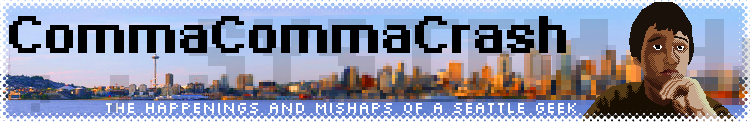


1 comment:
Leopard running on Acer Aspire 1640
Post a Comment